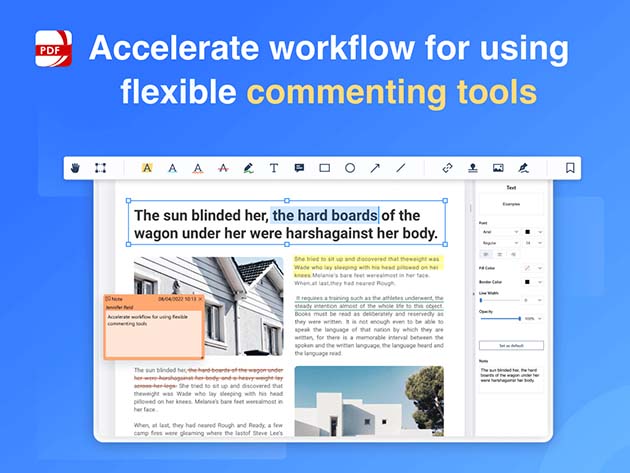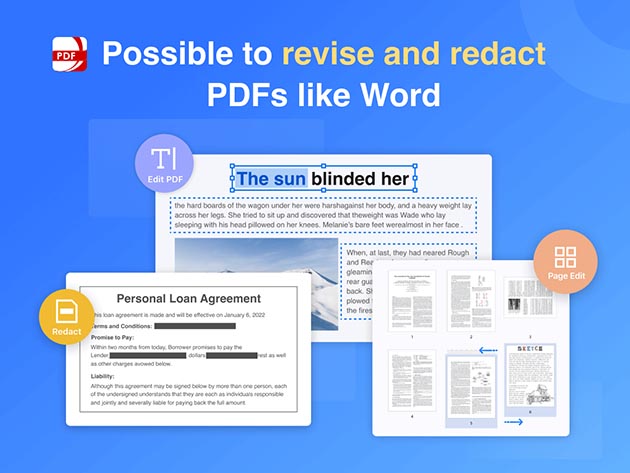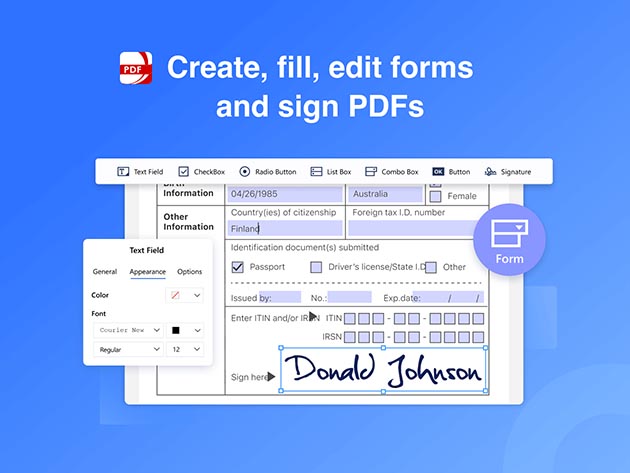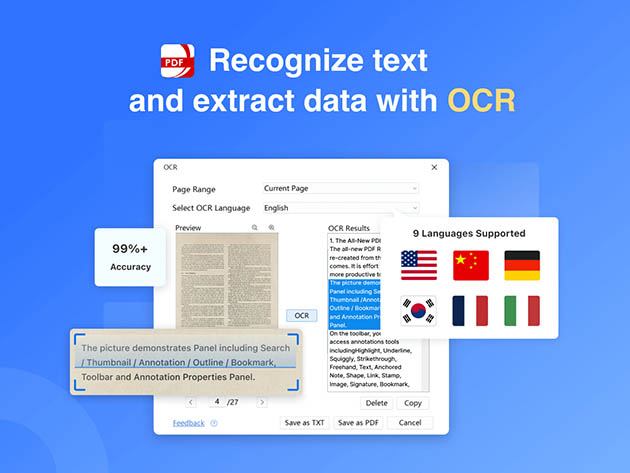PDFs are a popular format for sharing files, but they're not exactly easy to work with. Whether you need to edit some text, replace an image, or annotate a few lines, PDF Reader Pro gives your Mac the functionality it needs to become a PDF-editing powerhouse.
PDF Reader Pro also creates an advanced reading experience with bookmark and search functions, as well as a night mode that's easier on your eyes. You can insert, add, and replace images and texts in your PDFs and even use markup tools to highlight, strike out, underline, and more, right on the PDF document.
Installed on over 60 million devices in over 200 countries around the world!
-
All-in-one PDF office. Edit, convert, annotate, create forms, OCR, manage, password, redact documents & more!
-
Free update. You can update to the latest version to use the latest features totally FREE!
-
High operation speed enhances productivity. Open a large document containing thousands of pages in just 2 seconds, which enables quicker access to important information
-
24/7 support. Get high-quality service & technical support to find all the solutions to the most common issues
What Makes PDF Reader Pro Unique?
-
Edit text & image
- The easiest PDF editor to modify the original text & images in a PDF like Word
-
Organize pages
- Organize & rearrange the pages of your document easily & as often as you need
- Merge, split, rotate, crop, or delete pages for better management
-
Batch process
- A batch PDF converter, compressor & encryptor to help you save time & increase efficiency
- Batch adding watermarks, headers & footers works
-
Convert
- Easy to convert high-quality PDF files to MS Word, Excel, PowerPoint, Text, RTF, CSV, HTML, & image files in a few clicks
-
Encrypt
- Encrypt & protect PDFs with a password to safeguard sensitive information
- Add a watermark to multiple documents at once to avoid plagiarism
-
Read & comment
- Check information & compare contracts side by side
- Annotate & mark up PDFs with comprehensive tools
-
Form
- Create fillable forms for your clients to stay productive with Text Fields, buttons, radio buttons, combo boxes, etc.
-
OCR
- Extract text & convert scanned documents into editable, searchable PDF files instantly
- Make manual data entry a thing of the past
-
Fill & sign
- Fill out the interactive PDF forms created in Adobe Acrobat
- Sign documents from anywhere accelerating your business process
-
Redact
- Allows you to remove confidential text & images by blanking out them with a black box that cannot be removed, preventing the leakage of business data
-
Digital Signature (NEW!)
- Sign documents & complete the contract with a legally binding digital signature
- Verify the signer's identity and intent, ensuring a high level of security and authenticity
- Personalize your digital signature appearance
- PDF Reader Pro Simplify the signing process
-
Measure PDF (NEW!)
- Easily measure distances, perimeters, and areas of objects with a few clicks.
- Set the scale ratio and measure precision based on different sizes of design drawings.Sign documents and complete the contract with a legally binding digital signature
Awards & Reviews
- TechRadar: “Best PDF reader for Mac of 2020: read, edit, and more with PDF files”
-
4.7/5 rating on G2: ★ ★ ★ ★ ★ ★
-
4.5/5 rating on Get App: ★ ★ ★ ★ ★ ★
-
4.5/5 rating on Software Advice: ★ ★ ★ ★ ★ ★
-
4.5/5 rating on Capterra: ★ ★ ★ ★ ★ ★
-
4.4/5 rating on Google Play: ★ ★ ★ ★ ★ ★
-
4.4/5 rating on Apple App Store: ★ ★ ★ ★ ★ ★
NOTE: Conversion from PDF to any MS Office format is NOT included.
Exceptional Deal Alert: Unparalleled quality doesn't have to come with a hefty price tag. Grab this outstanding deal and harness the power of PDF Reader Pro without breaking the bank. This offer combines both excellence and value, ensuring you get the most bang for your buck.
A letter from the founder
Dear users,
I am the Founder of PDF Reader Pro Team. Hope you all are fantastic and doing well in 2024!
Good news sharing to you in 2024—— now affordable PDF Reader Pro for Teams is available (Volume Licensing), which are intended for business entity use. By using the Admin Console, our team users can assign and manage Licenses easily in the office. Click here to learn more: https://www.pdfreaderpro.com/vpp-purchase-program
Or please send mail to [email protected].